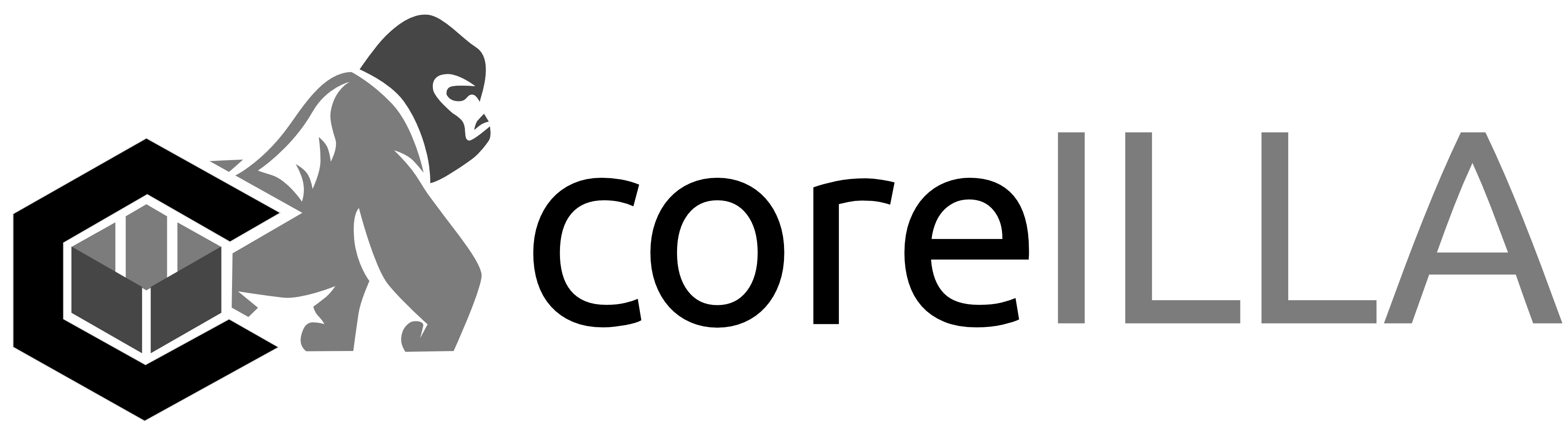Welcome to Our Blog

Lock It Down: Protecting Your Retail Business During Employee Transitions
Running a firearms retail business is already a high-stakes operation. Between compliance, customer service, and inventory management, your day is packed. But there’s one area that often goes ignored until it’s too late: employee transitions.
Whether an employee quits, walks out, or is terminated, every exit leaves behind a digital and physical footprint. If that trail isn’t cleaned up properly, the risks are very real — from financial losses to damaged reputations and compromised security.
Here’s the hard truth: all it takes is one oversight, one shared login, one overlooked email account, and your business could be reeling from preventable damage.
This article is your playbook. It's written with firearms retailers in mind, but the principles apply to any retailer who wants to build a tighter, more secure operation.
Why Transitions Are a Vulnerable Time
You might think employee exits are straightforward — change the schedule, reassign a few tasks, and move on. But transitions are actually one of the most dangerous moments for your business.
Why? Because you’re most exposed.
Access to sensitive systems
Knowledge of alarm codes
Control of social media
Even relationships with distributors
Any one of these, in the wrong hands or left unsecured, can do harm — intentional or not.
Let’s get real: you may trust your team. And most employees won’t do anything shady. But we’re not preparing for the 99 who leave peacefully. We're protecting against the one who doesn’t.
A Real-World Retail Disaster in 3 Hours
Picture this: an employee is terminated from your store. You remove them from the POS system, pull their name from the schedule, and think you're good.
But three hours later, your store's Facebook profile picture is replaced with a middle finger. True story.
Why? Because no one removed her access to the social media account. And that digital “bullhorn” became a weapon in a moment of anger.
Three hours was all it took.
Damage was done.
Customers saw it.
Trust was lost.
The Retailer’s Checklist: Lock It All Down
Use this as a comprehensive reference. Not everything may apply to your business, but most of it will. Tailor it to fit your operation, and revisit it quarterly.
1. POS & E-Commerce Access
Remove login credentials from your POS system immediately.
Audit any recent activity for unusual returns, especially cash or non-received returns.
Eliminate shared logins. Each employee should have a unique ID tied to their actions.
Remove access from e-commerce platforms and look for discount codes or coupon manipulation.
2. Email Accounts
Change passwords, but don’t delete the account too quickly.
Many business apps are tied to email logins. Deleting too early can lock you out of essential services.
Forward incoming messages to a trusted team member or yourself during the transition.
3. Social Media
Change passwords to all accounts immediately.
If multiple team members manage social platforms, consider using a third-party tool like Buffer or Hootsuite for controlled access.
Don’t let a disgruntled ex-employee become the voice of your brand.
4. Store Security
Update alarm codes, safe combinations, and digital access systems (e.g., camera feeds or smart locks).
Physically collect keys, fobs, cabinet access, and any business-owned hardware.
Document what equipment was issued to the employee in advance — during onboarding.
5. Internal Communication
Remove former employees from text groups, Slack channels, Discord servers, or other internal chat systems.
Start a new group thread if necessary to prevent data leaks.
Control the narrative. A clear, calm explanation to your team preserves culture and stops rumors in their tracks.
6. Scheduling & Payroll Systems
Immediately lock access to shift-planning tools and payroll platforms.
Look for linked third-party apps where the employee may still be listed as a user.
7. Financial Tools
Remove access to payment processors, bank accounts, accounting software (like QuickBooks), and analytics dashboards.
Even if they didn’t have the authority to move funds, information alone is power. Don’t risk it.
8. CRM & Customer Data
Lock down CRM access and audit their recent activity.
Make sure no customer communications are being sent from old logins or tied to old reps.
Follow up with any open leads or pending tasks they were handling.
9. Partner Relationships
If the departing employee was the point of contact for vendors or distributors, personally notify those contacts of the change.
Make sure partners know the employee no longer represents your business.
10. SOPs & Documentation
Every business should have a standard operating procedure (SOP) for employee exits.
This should include:
Who handles what system
When steps should be taken
Communication plans to the team
If it’s written, it’s real. Don’t wait until chaos hits to figure it out.
Avoid the Single Point of Failure
We all know someone in the shop who knows everything.
They’re the one who can fix the POS, reset the safe, process online orders, and answer every customer question.
If that person walks out tomorrow, what’s your plan?
Operational redundancy is about protecting your business.
Cross-train your team.
No one person should be the only one who knows how to do a task.
Use documentation and SOPs to ensure knowledge is shared and accessible.
It’s not just about turnover.
It’s about vacations. Emergencies. Burnout.
The stronger your internal systems, the smoother your operation runs — no matter who’s out that day.
Communication: Protecting Your Culture
One often overlooked part of employee exits is the internal fallout. When someone leaves — especially under difficult circumstances — rumors can spread like wildfire.
That toxic energy poisons morale and weakens your team’s trust in leadership.
Here’s how to protect your store’s culture:
Communicate clearly and quickly after the exit
Give context without gossip
Reinforce your vision and values
Invite questions, but control the narrative
It’s not about micromanagement.
It’s about stewardship.
You’re guiding the tone of your organization.
Use AI to Stay Ahead
Today's AI tools offer incredible support for identifying risks before they become problems.
For example:
Upload sales and return reports to AI tools like ChatGPT
Ask the AI to identify anomalies in refund patterns or user activity
Automate SOP writing with tools that build templates based on your business practices
The beauty of AI is its pattern recognition.
It can tell you when something doesn’t fit — and it learns the more you feed it.
This is next-level exception reporting without the heavy lifting.
Quarterly Access Audits: A No-Brainer
Don’t wait for an exit to review your systems.
Every quarter, ask yourself:
Who has access to what?
Do they still need it?
Are we paying for tools we don’t use?
Have we updated our SOPs?
This isn’t just about security — it’s about saving money, optimizing systems, and building a healthy business rhythm.
The Final Word: Have a Plan, Not Panic
When things go wrong, it's usually not because of ill intent. It’s because we forgot something. It slipped through the cracks.
If you take one thing from this article, let it be this: write it down before you need it.
The most professional, profitable stores in the firearms industry don’t run on guesswork.
They run on systems. Structure. Redundancy. Awareness.
When someone leaves — whether they’re your best employee or your biggest headache — your business should keep running without skipping a beat.
Looking for Tools That Help You Stay Secure and Organized?
Coreware provides the technology and support to help firearm retailers succeed. From POS and e-commerce solutions to compliance, security, and automation tools, Coreware exists to help small businesses thrive.
If you’re serious about tightening your operations and protecting your business during transitions, visit coreware.com to learn more.
You’ve built something worth protecting.
Let’s lock it down — together.
📥 Download the Printable Security Checklist
Need a step-by-step version you can hand off to your team?
Click here to download the Employee Termination Security Checklist (PDF)
Have Questions?
Get In Touch For Answers
Copyright 2022 Coreware -- All Rights Reserved